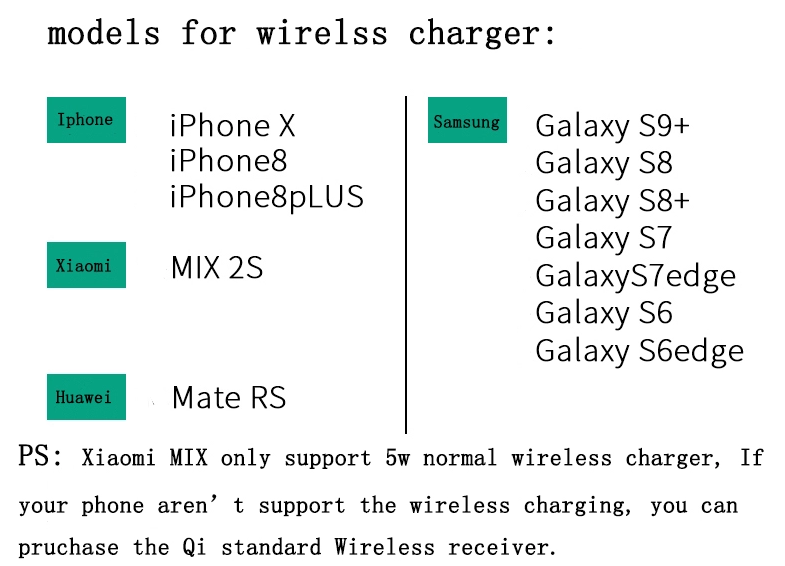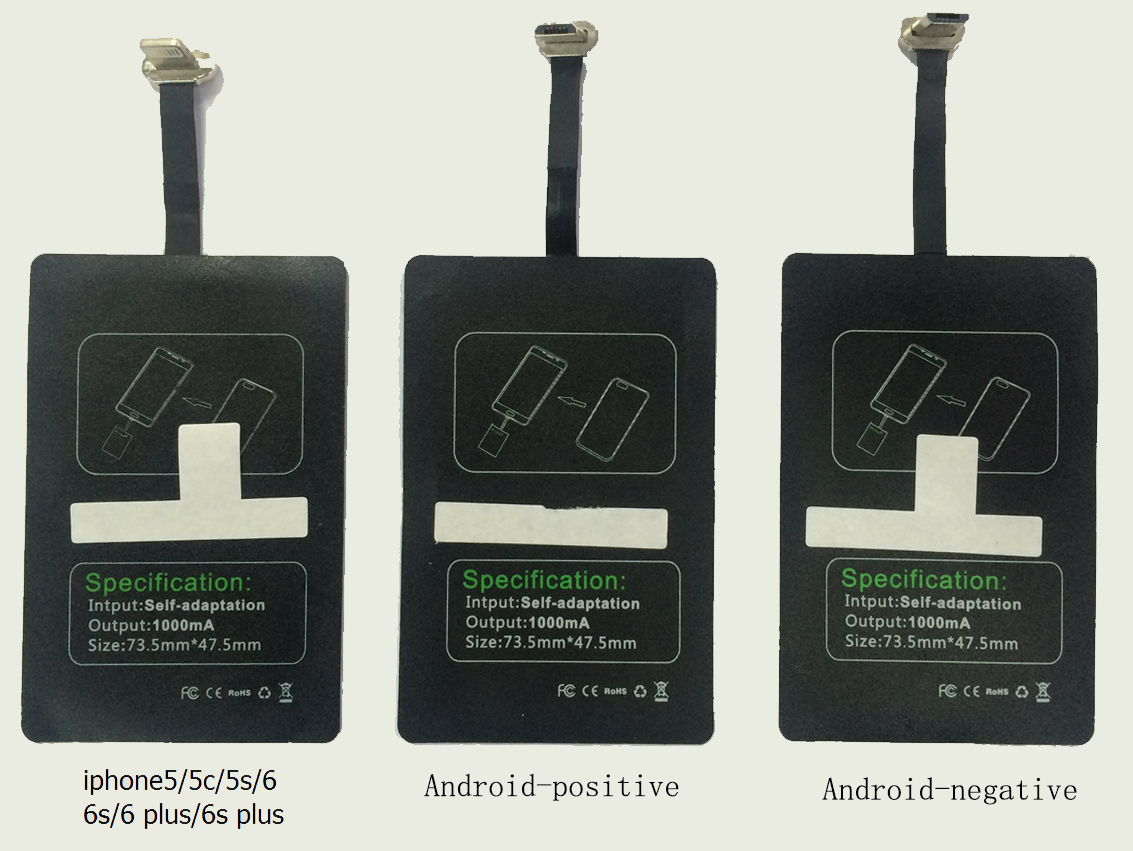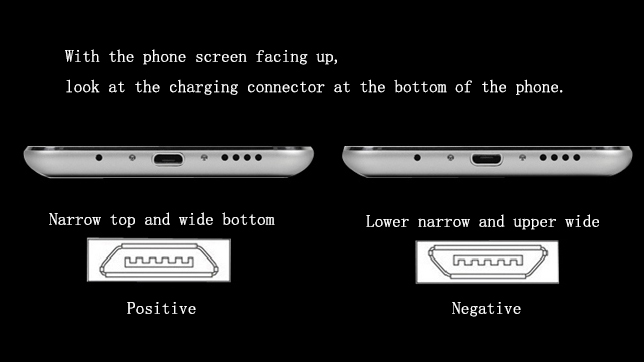How to Use a Wireless Charger
Now wireless charging is becoming more and more popular, and many friends will choose this convenient and fashionable charging method. As a wireless charger research and development engineer of YMP Industry Limited, I am often asked some questions about how to choose a wireless charger, so I will give you a detailed answer today, hoping to help you.
I will introduce the usage of wireless charger from five steps.
1. Judge whether your mobile phone has a built-in wireless receiver? The picture below lists whether some mobile phones on the market today have built-in wireless receiving devices. mobile phones with built-in wireless receiving devices do not need to select a receiving chip. mobile phones without built-in wireless receiving devices need to install a receiving chip.
2. Selecting a wireless receiving piece with an appropriate mobile phone model for installation; The receiving chip is divided into IOS system and Android system. attention should be paid to the receiving chip of Android mobile phone, as shown in the following figure.
3. Install the wireless receiver behind the mobile phone.You can fix the chip with a nonmetallic protective sleeve.
4. Tap the power key of the wireless charger to start the wireless charger.
5. The mobile phone installed with the wireless receiving piece can be charged by placing it in the middle of the wireless transmitter.
- Pre:Car Wireless Charging, Have You Grasped the Business Opportu 2019/5/17
- Next:Wireless Charging to Change Your Life 2019/5/9